U.S. Department of Energy Combined Heat and Power
and Microgrid Installation Databases
About the Databases
About the CHP Database
The U.S. Department of Energy CHP Installation Database is a data collection effort sponsored by the U.S. Department of Energy and maintained by ICF Inc. The database contains a comprehensive listing of combined heat and power installations throughout the country. ICF tracks installations of all sizes, from large industrial systems that are hundreds of megawatts in size to small commercial microturbine and fuel cell systems that are tens of kilowatts. The database is updated on a monthly basis and is composed of information from a variety sources including the ten U.S. Department of Energy CHP Technical Assistance Partnerships (CHP TAPs), the Energy Information Administration (EIA), the EPA CHP Partnership, utility lists, incentive program data, CHP developers and equipment suppliers, industry periodicals, and news releases. To learn more about CHP and for more information on how U.S. Department of Energy can assist with CHP installations, see http://www.energy.gov/chp.
About the Microgrid Database
The Microgrid Database is a data collection effort sponsored by the U.S. Department of Energy and maintained by ICF Inc. The database contains a comprehensive listing of microgrid installations throughout the country. ICF tracks microgrids according to its definition: a network of distributed energy resources and loads that can disconnect and re-connect to the larger utility grid as a single entity, allowing the connected loads to continue to be served during utility outages. Microgrids can also be found in remote locations where they may not be connected to a larger utility grid. Some standby/backup generators (primarily diesel engines) are configured to connect/disconnect and operate independently from the utility grid, but these backup generators are not included in the database unless they are part of a microgrid that serves other functions, such as daily power requirements or participation in utility markets. The database is updated on a semi-annual basis and is composed of information from a variety sources.
Maintenance
Maintenance of the databases are supported by the U.S. Department of Energy. The databases are a work in progress. While the information is believed to be accurate, we realize that the databases may not be comprehensive or may need data updates. If you have questions about the databases or would like to report a new installation you do not see listed, please contact:
David Jones
ICF Inc.
9300 Lee Highway
Fairfax VA, 22031
David.Jones@icf.com
Website Privacy Statement
Please note that new information for the databases will be held until the following data release (monthly for the CHP Database and semiannually for the Microgrid Database). Thank you for sharing your insights.
Utilization Tips
The CHP and Microgrid Installation Databases Website is designed to provide straightforward information about existing CHP in the United States. The information is presented in table format, with each state or territory having its own table of existing CHP and Microgrid systems. The tables show each state's existing CHP and Microgrid systems with information about the site name, location, capacity, application, operating year, prime mover, and fuel type.
There are several ways to access information about existing CHP and Microgrid systems, depending on the user's desired outcome.
-
The Map Function: The simplest method of using the database is the map function, located on the home page. The map function allows the user to see lists of CHP and Microgrid systems in each of the 50 states or territories. To see basic information about a system, place your mouse pointer over the system. To see detailed information about the system and all others in the same state, hold your mouse pointer stationary over the map marker, and a pop-up will present information about the facility. Alternatively, you can click on the marker as well. To close the pop-up, click the 'x' icon in the upper right, or click anywhere on the map. You can also hold the mouse pointer over a different marker to close the current pop-up and display one for the new marker.
The facility's name will appear as a link in the pop-up. If you click on this link, your browser will go to the State page for that facility, which lists all the facilities in that state. If there is a Project Profile (i.e. case study) associated with the facility, a link to it will appear at the bottom of the pop-up. You may click on the link to open the Project Profile in another window. If the facility is designated as Critical Infrastructure (CI) and/or an EPA Energy Star Award facility, the CI and/or Energy Star icon will appear in the pop-up as appropriate. You can press the four buttons at the top of the map to shift the map view between the Continental U.S., Alaska, Hawaii, and Puerto Rico/U.S. Virgin Islands.
A drop-down list of applications and prime movers at the top of the map allow you to filter the map to show only those facilities within a given sector and/or using a given prime mover. To go directly to the listing of systems within a given state, select that state from the "Go to state-level data" drop down menu. A table of existing CHP systems in that state will appear on a new page.
-
The Filter Function: The filter function is available on any of the individual state pages. After choosing a facility on the map and selecting it, a table of existing CHP and Microgrid systems will appear on a new page. Alternatively, you can go directly to a list of state facilities by selecting the state name from the drop-down menu above the map. At the top of the table, there are headings for each of the pieces of information available in the table. There is also a filter function, which allows the user to sort the data by the desired information.
Example: How many refineries in Wyoming use CHP? There are two ways to use the filter function to answer this question.
-
Click on a facility in Wyoming, or select Wyoming from the drop-down list of states on the home page, and allow the list of existing CHP systems in Wyoming to appear. Go to the search field and type "Refining" and only the CHP systems located at refineries will appear.
-
Click on a facility in Wyoming, or select Wyoming from the drop-down list of states on the home page, and allow the list of existing CHP systems in Wyoming to appear. Click on the up and down arrows next to the heading "Application." Clicking the down arrow will arrange the CHP systems in alphabetical order by application. Scroll down the list until the refineries appear. Clicking on the up arrow will produce the same effect, but with the systems arranged in reverse alphabetical order by application.
-
-
The Search Function: On the home and state pages of the website, there is a search bar in the upper right-hand corner of the page. The search function allows the user to search for specific pieces of information within the database, such as facility name, state, application, or fuel type. Note that the search function only allows you to search for one term at a time, and you may need to use the filter function to further narrow your search.
Example: How many hospitals in California use CHP? There are two ways to use the search function to answer this question. As noted above, the search function does not allow the user to search for more than one term at a time, so searching for "California Hospitals" will not yield any results.
A. Search for "hospitals" and then use the filter function to filter narrow down the data by state to see only installations at California hospitals.
B. Search for "California" and use the filter function to narrow down the data by application to see installations at California hospitals.